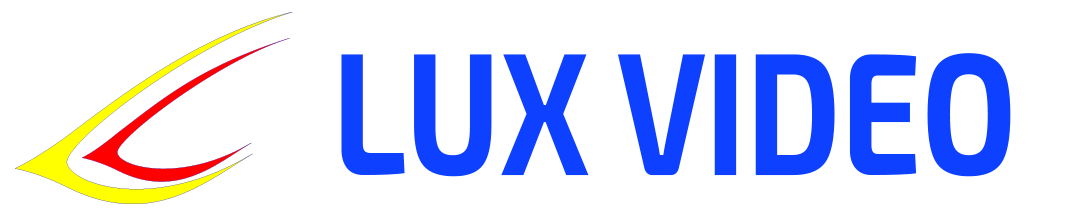Adobe Premiere Pro and Adobe After Effects are two powerful video editing and post-production tools, each with their own strengths and designed to perform different tasks. Below we will consider what types of videos are best mounted in each of them.
When to use Adobe Premiere Pro
Adobe Premiere Pro is a professional video editing program ideal for editing large volumes of footage and creating final videos. In other words, it is convenient for creating long videos. Here are a few scenarios where Premiere Pro would be a better choice:
- Documentaries and TV shows:
-
- Premiere Pro is great for editing long projects with a lot of footage. You can organize and structure the material, add titles and transitions, synchronize audio and video.
-
- Music videos and commercials:
-
- Premiere Pro makes it easy to work with different video and audio tracks, add basic effects and transitions, and quickly export finished projects.
-
- Videos for YouTube and social networks:
-
- The simplicity and speed of Premiere Pro make it ideal for creating content for YouTube, Instagram, and other platforms.
-
- Interviews and news stories:
-
- Premiere Pro provides powerful tools for editing interviews, synchronizing audio, and adding essential graphic elements.
-
When to Use Adobe After Effects
Adobe After Effects is a visual effects, animation, and compositing program. It is used to add complex graphic elements and animations. In other words, it is convenient to create not a long video, but a “high” one. Those. layer many video tracks and effects on top of each other, creating a kind of “sandwich” with a large number of layers. Here are some cases where After Effects is the best choice:
- Creation of animations and motion graphics:
-
- After Effects allows you to create complex animations, kinetic typography, and motion graphics.
-
- Visual effects and special effects:
-
- For adding special effects such as explosions, lighting effects, transitions and other visual tricks, After Effects is the best choice.
-
- Compositing and video overlay:
-
- After Effects is ideal for combining multiple video and graphic elements into a single frame, creating green screens, and other compositing tasks.
-
- Intro and outro for video:
-
- If you need to create an impressive intro or outro for your videos, After Effects provides the tools to create complex and memorable animations.
-



Recommended Specifications
The computers used to work in Adobe Premiere Pro and Adobe After Effects may differ slightly due to the different needs of these programs:
- Adobe Premiere Pro:
-
- Greater emphasis on video processing. Those. on a large amount of footage.
- Fast access to large amounts of data is important, so disk speed and large amounts of RAM can be helpful.
- Powerful processor for fast encoding and rendering. Multiple cores in the CPU will be beneficial as the program makes efficient use of multi-core processors. In my case, all 48 cores are loaded at 100% when the program is active, and the video card works at 90-100%. This results in significant energy consumption, so a powerful power supply is required.
- You must have a supported graphics card with adequate video memory to handle your projects. Video memory capacity ranges from 2GB to 12GB depending on the complexity and resolution of your projects.
- You must have at least 8 GB of RAM. When stabilizing many clips at the same time, consumption can reach 50 -60 GB. While large amounts of memory are convenient, lack of memory is not a critical issue.
-
- Adobe After Effects:
-
- Great need for processing and creating complex visual effects and animation.
- A GPU with plenty of video memory to support fast processing and playback of complex graphics. If you don’t have a lot of video memory, I recommend disabling hardware acceleration. Firstly, the GPU does not always clearly calculate complex effects. Those. You can get different results on different video cards. Secondly, as mentioned above, a multi-layer project may require an obscene amount of memory for your video card.
- Additional RAM capacity for working with large projects. And this is important. Adobe After Effects will eat up any amount of memory. It constantly calculates your project and stores all these calculations in RAM. If there is a shortage, it caches it on disk. And at least this disk must be an SSD. In my case, 64 GB of RAM allows me to work quite comfortably, but it’s all occupied.
- The number of processor cores for operation is 4x. The processor generation and clock speed are more important. This program does not know how to load kernels well. At least 2024. But when rendering, you can use the utility C:\Program Files\Adobe\Adobe After Effects 2024\Support Files\aerender.exe, which allows you to run rendering many times simultaneously, including on different computers, to speed up the process.
-
In general, both programs require a powerful computer with enough RAM and a fast processor, but the focus and workload may be slightly different.
Bottom line
Adobe Premiere Pro:
-
-
- Best for linear editing, organizing large amounts of material, adding basic effects and transitions.
- Ideal for documentaries, TV shows, music videos, commercials and social media videos.
-
Adobe After Effects:
-
-
- Best for animation, visual effects, compositing and motion graphics.
- Ideal for intros, outros, special effects and complex animation projects.
-
To create a full video project, I often use a combination of both programs: Premiere Pro for basic editing and After Effects for adding visual effects and animations.
When creating short commercials I use only After Effects.