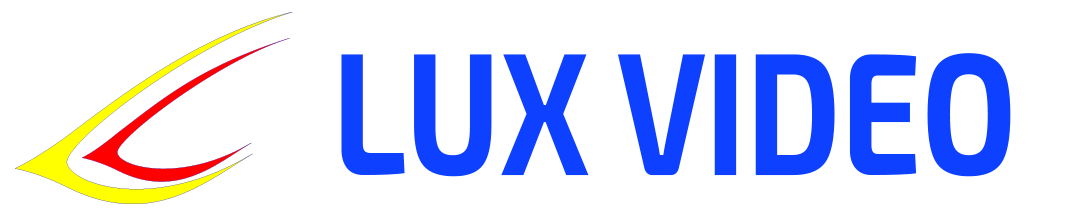Adobe After Effects is a powerful visual effects and animation tool used by video production and animation professionals. In this tutorial, we’ll cover the basics of working in After Effects and the steps to creating a finished video.
Basic principles of working in Adobe After Effects
1. Interface and workspace
After Effects provides a flexible interface that can be customized to suit your needs. The main panels include:
-
-
- Project – for managing imported media files.
- Composition – for working with animation and effects.
- Timeline – for editing time and keyframes.
- Effects & Presets panel – for applying effects.
-
2. Working with compositions
Compositions are containers for animation and effects. They can combine different layers: video, images, text and effects. Compositions can be nested to create complex scenes.
3. Layers and Keyframes
-
-
- Layers are the basic elements of a composition. Layers can be videos, images, text, or shapes.
- Keyframes are used to animate layer properties. You can change parameters such as position, scale, opacity, and others over time.
-
4. Effects and animation
After Effects offers a huge number of effects that can be applied to layers. Effects allow you to create a variety of visual effects: from color correction to complex 3D animations.
5. Rendering and export
The rendering process turns your composition into a finished video. Once rendered, the file can be exported in various formats, depending on your needs.

Step by step guide to creating a video
Step 1: Prepare and import media files
-
-
- Create a new project: Open Adobe After Effects and create a new project (File > New > New Project).
- Import Media Files: Import video, image, and audio files to be used in your project (File > Import > File or drag files into the Project panel).
-
Step 2: Create a new composition
-
-
- Create a new composition: Go to Composition > New Composition. Set composition parameters such as resolution, frame rate, and duration.
- Add media files to your composition: Drag files from the Project panel to the timeline or Composition window.
-

Step 3: Working with layers
-
-
- Adding layers: To create complex compositions, add multiple layers (video, images, text). Each layer can be edited and animated separately.
- Setting up layer properties: Select a layer and change its parameters: position, scale, rotation, opacity, and others.
-

Step 4: Animation and Keyframes
-
-
- Add keyframes: In the timeline, select the layer, activate keyframes for the desired parameter (for example, position or scale) and set values at different points in time.
- Create animation: Move keyframes and change parameter values to create smooth animations.
-



Step 5: Applying Effects
-
-
- Select an effect: Go to Effects & Presets and select the effect you want to apply to the layer.
- Adjusting Effect Parameters: Change the effect parameters in the Effect Controls panel to achieve the desired result.
-

Step 6: Preview and final adjustments
-
-
- Preview: Press the space bar to play the composition and see the results of the animation and effects.
- Making adjustments: Edit keyframes, layers, or effect parameters as needed.
-
Step 7: Rendering and Exporting
-
-
- Prepare your composition for rendering: Go to File > Export > Add to Render Queue.
-

-
-
- Setting up rendering options: In the Render Queue section, select rendering settings and output format.
-


-
-
- Start rendering: Click the Render button to start the process. Once the rendering is complete, the file will be saved to the folder you specified.
-

Tips for Successful Use of Adobe After Effects
- Save your project regularly: Remember to save your project (Ctrl + S or Cmd + S on Mac) to avoid losing data.
- Use presets and templates: After Effects offers a variety of ready-made presets and templates to help speed up the process of creating animations and effects.
- Explore resources and tutorials: The internet is full of tutorials and video tutorials that can help you learn new techniques and tricks in After Effects.
Adobe After Effects is a powerful tool that offers unlimited possibilities for creating visual effects and animation. Following this guide, you will be able to create your first video step by step and master the basic principles of working with the program.
A promo video created using a template. If you are interested, leave comments – I will prepare a separate article with a detailed analysis of the creation process.