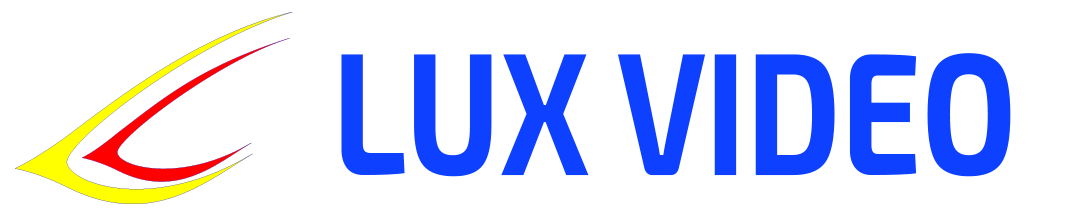A manual for a computer science teacher
8th grade, 2nd quarter (7-8 lessons)
Topics:
- Working with databases: relational databases, the concept of tables, keys, creating and using queries (e.g. SQL).
- Programming: working with files, input/output of data, creating programs for working with text and numerical data.
- Web development: creating interactive web pages using HTML, CSS and JavaScript (forms, events, dynamic content change).
Lesson 1: Introduction to Relational Databases
Objective:
To introduce the concept of relational databases, tables and keys.
Lesson plan:
- What are relational databases (10 min).
- Basic elements: tables, rows, columns, primary and foreign keys.
- Using databases (10 min).
- Where and how databases are used (for example, in accounting systems, web applications).
- Practical work (20 min).
- Create a simple data table, define keys, add records (in the training environment or via SQL).
Homework:
Create a table to store information about students’ school subjects and grades.
Lesson 2: Working with SQL Queries
Objective:
To learn the basics of creating queries for working with databases.
Lesson plan:
- SQL Basics (10 min).
- Basic commands:
SELECT,INSERT,UPDATE,DELETE.
- Basic commands:
- Examples of queries (10 min).
- Extract data, update and delete records in tables.
- Practical work (20 min).
- Execute queries to retrieve data from tables, add and update records.
Homework:
Write several SQL queries to select data from the table created in the last lesson.
Lesson 3: Programming – Working with Files
Objective:
To study working with files in programming: reading, writing and processing data.
Lesson plan:
- File I/O (10 min).
- Reading data from a file, writing data to a file, file types (text and binary).
- Using files in programs (10 min).
- Using files to store and process data, example tasks.
- Practical work (20 min).
- Writing a program to read and write data to a text file (e.g. saving and loading user data).
Homework:
Create a program to read data from a file and process it (for example, count the number of lines or words in a file).
Lesson 4: Processing Text and Numeric Data
Objective:
To teach how to process text and numerical data in programming.
Lesson plan:
- Working with text and numbers (10 min).
- Data conversion, formatting, working with text strings and numbers.
- Application in real-life problems (10 min).
- Example: calculating statistics from text data, converting numbers.
- Practical work (20 min).
- Writing a program to process data, such as counting the frequency of words in a text or working with tables of numerical data.
Homework:
Create a program to analyze and transform text data, such as searching for a specific word or converting the case of text.
Lesson 5: Web Development Basics – Forms and Events
Objective:
To introduce the creation of interactive web pages, forms and events in HTML, CSS and JavaScript.
Lesson plan:
- Creating forms in HTML (10 min).
- Basic form tags:
<form>,<input>,<button>, their parameters and purpose.
- Basic form tags:
- Event Handling in JavaScript (10 min).
- How JavaScript responds to events (button clicks, form input), creating simple event handlers.
- Practical work (20 min).
- Create a web page with a form and write JavaScript code to process the input and display the results.
Homework:
Create a web page with a form for entering data and a program for processing it (for example, a simple questionnaire).
Lesson 6: CSS for Dynamic Web Page Design
Objective:
To deepen knowledge of CSS, to study dynamic changes in styles and page design.
Lesson plan:
- CSS Basics (10 min).
- How CSS works, how you can style pages and form elements.
- Dynamically changing styles (10 min).
- Using CSS classes to change the styles of elements upon interaction (hover, button click).
- Practical work (20 min).
- Create a web page with changing styles (for example, a button that changes on hover).
Homework:
Create a web page with interactive elements that change their styles when the user interacts with them.
Lesson 7: JavaScript for Dynamic Content Changes
Objective:
To teach how to dynamically change the content of a web page using JavaScript.
Lesson plan:
- Changing content via JavaScript (10 min).
- How JavaScript can change text, images, and other elements on a page.
- Examples of dynamic content change (10 min).
- Example: dynamic updating of the product list on the website, updating information at the user’s request.
- Practical work (20 min).
- Create a web page that changes content based on user actions (e.g. a calculator or interactive questionnaire).
Homework:
Create a web page with dynamic content changes based on user interaction.
Lesson 8: Final Work on Databases, Programming and Web Development
Objective:
To consolidate the material covered by completing the final assignment.
Lesson plan:
- Review of the material covered (10 min).
- Discussion of key topics: databases, working with files, web development.
- Final work (20 min).
- Develop a project that combines all the topics covered (for example, creating a web page with a form that saves entered data to a file or database and displays it dynamically).
- Discussion of results and feedback (10 min).
- Analysis of completed projects, discussion of achievements and difficulties.
Homework:
Prepare a report on the work completed, explaining the technologies and methods used.
These lessons will help students deepen their knowledge of programming, databases, and web development, preparing them for more complex tasks in the future.