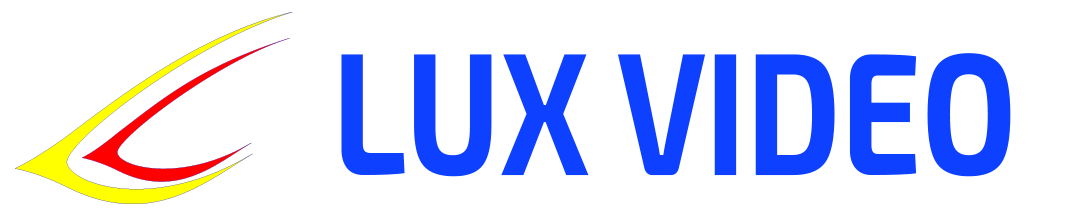A manual for a computer science teacher
9th grade, 3rd quarter (8 lessons)
Topics:
- Client-server technologies: basics of working with a server and a client, the concept of server and client languages, interaction with a server via HTTP requests.
- Programming: Introduction to Object-Oriented Programming (OOP) – creating classes, objects, inheritance, polymorphism.
- Working with multimedia files: creating and editing multimedia projects (video, graphics, sound), using multimedia technologies in project activities.
Lesson 1: Introduction to Client-Server Technologies
Objective:
To introduce students to the basic principles of client-server architecture and the HTTP protocol.
Lesson plan:
- Client-server architecture (10 min).
- The concept of client and server, distribution of tasks between client and server.
- Examples: web browsers, websites, databases.
- HTTP protocol (10 min).
- HTTP Protocol Basics: Requests and Responses.
- Status codes, query methods (
GET,POSTetc.).
- Practical work (20 min).
- An example of an HTTP request and its parsing (for example, using browser tools for analyzing network requests).
- Working with simple queries and responses.
Homework:
Explore several websites, analyze HTTP requests and responses using developer tools in the browser.
Lesson 2: Interacting with the Server via HTTP Requests
Objective:
To teach students the basics of sending and receiving data over HTTP.
Lesson plan:
- HTTP requests and interaction with the server (10 min).
- How to send requests to the server, receive data.
- Basics of interacting with API (using a public API as an example).
- Working with a simple API (10 min).
- An example of a data request from a public API (for example, getting weather or news).
- Practical work (20 min).
- Writing a simple script that sends a request to the server and receives data (e.g. using JavaScript or Python).
Homework:
Explore the documentation for the selected public API, prepare an example of requests to obtain data.
Lesson 3: Introduction to Object-Oriented Programming (OOP)
Objective:
To introduce students to the basic principles of OOP: creating classes and objects.
Lesson plan:
- What is OOP (10 min).
- Basic concepts: classes, objects, attributes, methods.
- Advantages of OOP: data structuring, code reuse.
- Example of creating a class and objects (10 min).
- Example in Python or JavaScript: creating a simple class, creating objects, working with attributes and methods.
- Practical work (20 min).
- Writing a program with a class and objects (for example, a “Car” class with attributes and methods).
Homework:
Create a class for the selected object (for example, “Phone”, “Animal”), implement its attributes and methods.
Lesson 4: Inheritance and Polymorphism in OOP
Objective:
To study inheritance and polymorphism in object-oriented programming.
Lesson plan:
- Inheritance (10 min).
- The concept of inheritance: creating descendant classes, overriding methods.
- Polymorphism (10 min).
- Understanding Polymorphism: Working with Methods in Subclasses.
- Practical work (20 min).
- Create a base class and several child classes (e.g. Vehicle, Car, Airplane).
Homework:
Extend the inheritance project by adding another inheritor class and implementing additional methods.
Lesson 5: Editing Multimedia Files – Working with Graphics
Objective:
To teach the basics of image editing using graphics programs.
Lesson plan:
- Basics of working with graphic editors (10 min).
- Programs for working with graphics: GIMP, Adobe Photoshop or others.
- Basic tools: selection, cropping, layers, filters.
- Example of image editing (10 min).
- Example of image editing: resizing, cropping, adding text.
- Practical work (20 min).
- Task: edit the image by adding text and effects.
Homework:
Complete image editing and prepare a presentation of your work.
Lesson 6: Working with Multimedia Files – Editing Audio and Video
Objective:
To introduce the basics of working with audio and video editors.
Lesson plan:
- Basics of Audio Editing (10 min).
- Audio editing programs (eg Audacity).
- Basic tools: cropping, normalization, adding effects.
- Basics of video editing (10 min).
- Video editing programs (eg OpenShot, Adobe Premiere).
- Basic tools: editing, transitions, working with sound.
- Practical work (20 min).
- Task: create a short video project with music, titles and editing.
Homework:
Improve the video project by adding additional effects or improving the editing.
Lesson 7: Application of multimedia technologies in project activities
Objective:
To teach how to use multimedia technologies to create projects.
Lesson plan:
- Example of a multimedia project (10 min).
- Analysis of a multimedia project: using graphics, sound, video in one project.
- Designing a multimedia project (10 min).
- How to plan a multimedia project: choosing a topic, collecting materials, stages of work.
- Practical work (20 min).
- Getting started with the project: choosing a topic and starting work on creating a multimedia product (video, slide show, etc.).
Homework:
Continue working on the multimedia project by collecting additional materials and elements.
Lesson 8: Completing and Defending a Multimedia Project
Objective:
To complete and present a multimedia project.
Lesson plan:
- Completion of the project (20 min).
- Students complete their projects: adding finishing touches, final editing.
- Presentation of projects (20 min).
- Presentation of projects to the class, discussion of ideas and technologies used in the project.
- Evaluation and discussion (10 min).
- Evaluation of work: creativity, use of technology, final result.
Homework:
Prepare a project report, describing the stages of work and the technologies used.
This manual allows 9th grade students to master the basic principles of client-server technologies, OOP and working with multimedia files, as well as apply them in project activities.