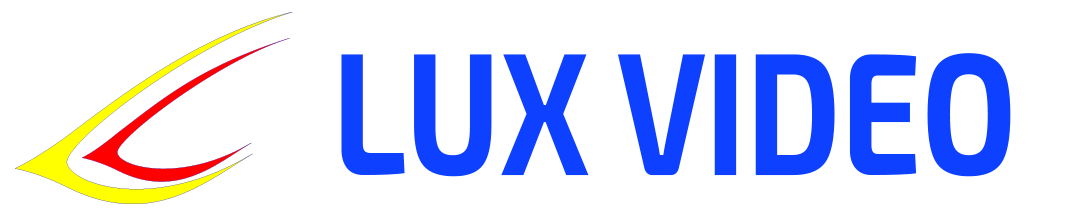Video editing is the process of creating video material by combining various video clips, audio files and other media. The basics of video editing begin with understanding the structure of video files, their containers and codecs.
What is a video file?
A video file is a named data sequence containing video and audio data. A video file includes two main components: a container and a codec. The container is responsible for storing data, and the codec is responsible for compressing and decompressing this data.
Containers: types, pros and cons
Containers are file formats that combine different types of data, such as video, audio, subtitles, and metadata. They play a key role in managing this data and keeping it in sync.
Popular containers:
AVI (Audio Video Interleave)
- Pros: Widely supported by various programs and devices.
- Cons: Limited support for modern codecs, relatively large file sizes. Outdated.
MP4 (MPEG-4 Part 14)
- Pros: Supports many codecs. May contain several audio and video tracks, subtitles and metadata. Popular.
- Cons: Some older devices may not support all MP4 features, which may cause playback problems.
MKV (Matroska)
- Pros: Supports multiple streams of audio, video and subtitles in one file, free format.
- Cons: Limited support on some devices and platforms.
MOV (QuickTime Movie)
- Pros: High quality, optimized for use on Apple devices.
- Cons: Large file size, limited support on some non-Apple devices.

Video codecs: types and their differences
Codecs (encoder-decoders) are programs or devices that compress and decompress video files for playback or editing.
Popular video codecs:
H.264 (AVC)
- Pros: High video quality with relatively small file size, widely used and supported.
- Cons: High processor load when decoding, licensing restrictions.
H.265 (HEVC)
- Pros: Improved compression over H.264, better quality with smaller file size.
- Cons: Requires more computing resources, licensing restrictions.
ProRes
- Pros: High video quality, widely used in professional video editing, optimized for editing.
- Cons: Large file sizes, requires more disk space.
DNxHD/HR
- Pros: High video quality, optimized for editing, widely used in professional environments.
- Cons: Large file sizes, requires more disk space.
Differences between codecs for video editing
For video editing, codec support is important at all stages of work, including capturing, editing and exporting video. Professional codecs such as ProRes and DNxHD/HR provide minimal quality loss during repeated editing and maintain high performance, but require more disk space.
Intermediate Codecs
Intermediate codecs are used to save video files during the capture and editing stages. They provide high quality and minimal loss during repeated editing.
ProRes (Apple ProRes)
- Description: Developed by Apple, widely used in professional video production. There are several variations of ProRes (422, 422 HQ, 4444, etc.), each offering different levels of quality and compression.
- Pros: High image quality, optimized for real-time editing, 10-bit color support, good compatibility with macOS programs.
- Cons: Large file sizes, limited support on non-macOS platforms.
DNxHD/DNxHR (Avid DNxHD/DNxHR)
- Description: Developed by Avid, used in professional video production environments, especially film and television editing.
- Pros: High quality, optimized for editing, support for 8-bit and 10-bit color, good compatibility with professional editing systems.
- Cons: Large file sizes, difficult to integrate into some workflows that require compression for final output.
Delivery Codecs
Final codecs are used for final video export when file size and compatibility with different devices and platforms are important.
H.264 (AVC)
- Description: One of the most common codecs for final video export. Used in most online video streaming and distribution platforms.
- Pros: High quality with a relatively small file size, wide device and software support.
- Cons: High processor load when encoding and decoding, licensing restrictions.
H.265 (HEVC)
- Description: Improved version of H.264, provides better compression and image quality with a smaller file size.
- Pros: Excellent video quality with more efficient compression, better suited for 4K and 8K video.
- Cons: Requires more computing resources, may have limited compatibility with some older devices, licensing restrictions.
Codecs for online broadcasting and streaming
For online broadcasting and streaming, encoding speed and adaptation to different Internet connection speeds are important.
VP9
- Description: Developed by Google, used on YouTube and other streaming platforms.
- Pros: Good video quality with smaller file size, open source and free to use.
- Cons: Slower encoding compared to H.264, limited support for hardware decoding on some devices.
AV1
- Description: A new open codec developed by the AOMedia alliance is intended to replace VP9 and compete with H.265.
- Pros: High quality with efficient compression, free to use without license fees.
- Cons: High computational requirements for encoding and decoding, limited support at the moment.

Popular audio codecs
Audio codecs play a key role in providing high-quality audio in videos. Let’s look at the most popular audio codecs used in video editing and final files.
PCM (Pulse Code Modulation)
- Description: PCM is a method of digitally representing analog audio signals. It is used to create uncompressed audio files, ensuring the highest possible audio quality.
- Pros: High sound quality, support for multi-channel audio (up to 7.1 and more).
- Cons: Very large file sizes, inefficient for storing and transferring data due to lack of compression.
AAC (Advanced Audio Coding)
- Description: AAC is an audio compression method developed as a successor to MP3. Widely used in various multimedia applications including streaming and audio storage.
- Pros: High sound quality with relatively small file sizes, wide support across various platforms and devices, support for multi-channel audio.
- Cons: Licensing restrictions.
MP3 (MPEG-1 Audio Layer III)
- Description: MP3 is one of the most famous and widely used audio codecs. It uses lossy compression techniques to reduce the size of audio files.
- Pros: Wide support on various platforms and devices, good sound quality at moderate bitrates.
- Cons: Lower sound quality compared to AAC at the same bitrate, licensing restrictions.
AC-3 (Dolby Digital)
- Description: AC-3 is a codec developed by Dolby Laboratories, widely used in home theater systems and television.
- Pros: Supports multi-channel audio (5.1 and 7.1), high sound quality.
- Cons: Licensing restrictions, lower compression efficiency compared to AAC.
Opus
- Description: Opus is an open audio codec developed by the Xiph.Org Foundation, optimized for audio streaming and VoIP.
- Pros: High audio quality at various bitrates, very well adapted for streaming, open source and free to use.
- Cons: Limited support in some media applications.
Vorbis
- Description: Vorbis is an open audio codec developed by the Xiph.Org Foundation, used primarily in the Ogg container format.
- Pros: Good sound quality with small file sizes, open source and free to use.
- Cons: Limited support in some media applications.
conclusions
When choosing a codec for video editing, it is important to consider several factors:
- Production stage: Capture, editing or final export.
- Quality Requirements: Minimal editing loss or compression for final output.
- Compatibility: Supports devices and software.
- File size: Data storage and transfer capabilities.
Using the right codec can greatly simplify your workflow and improve the quality of your final product.
Conclusion
Understanding the basics of video files, containers, and codecs is key to successful video editing. Choosing the right container and codec can have a significant impact on the quality of the final product and the efficiency of your workflow. I hope this article has helped you better understand these important aspects of video editing.
Questions and answers
Question 1: What is bitrate and how does it affect video quality?
Answer: Bitrate is the amount of data transmitted or processed per unit of time, usually measured in kilobits per second (kbps) or megabits per second (Mbps). A higher bitrate usually means better video quality since more data is transferred, but also results in a larger file size. The choice of bitrate depends on the balance between video quality and file size.
Question 2: Which container is best to use for video archiving?
Answer: For video archiving, it is often recommended to use the MKV (Matroska) container, as it supports multiple streams of audio, video and subtitles in one file and is a free format. MKV also supports various codecs and formats well.
Question 3: What factors influence the choice of codec when editing video?
Answer: When choosing a codec for video editing, it is important to consider several factors:
- Video quality: How critical is maintaining high quality when editing multiple times.
- Compatibility: Codec supported by the software and hardware used.
- Performance: Computational resource requirements for video encoding and decoding.
- File Size: Available storage space for video footage.
Question 4: What codec features are important when working with 4K and 8K video?
Answer: When working with 4K and 8K video, the following codec features are important:
- Compression Efficiency: Codecs such as H.265 (HEVC) and AV1 provide better compression, which is especially important for higher resolutions.
- High bitrate support: High resolution requires higher bitrate to maintain quality.
- HDR support: Capable of working with high dynamic range (HDR) for improved image quality.
Question 5: How to choose the right audio codec for a video project?
Answer: When choosing an audio codec for a video project, you should consider:
- Audio quality: Choose a codec that provides the audio quality you want (for example, PCM for uncompressed audio or AAC for good compressed quality).
- Compatibility: Codec support for various devices and programs.
- File Size: Balance between audio quality and audio file size (eg MP3 or AAC for smaller file sizes).
- Project requirements: Support for multi-channel audio (for example, AC-3 for 5.1 and 7.1 systems).
Question 6: How does the difference between constant and variable bitrate affect video?
Answer: Constant bit rate (CBR) means that video is encoded at the same data rate throughout, which makes file size easier to predict, but can result in over-data usage in simple scenes and not enough in complex ones. Variable bit rate (VBR) adapts the data rate depending on the complexity of the scene, which can improve video quality and reduce file size, but requires longer encoding time and a more complex decoding process.
Question 7: What are time codes and how are they used in video editing?
Answer: Time codes are marks that indicate the exact time for a specific frame of video. They are used to accurately synchronize video and audio, mark and find specific scenes, and coordinate various editing elements. Time codes are important for professional video editing because they allow you to work with video footage accurately and efficiently.
Question 8: What are the benefits of using uncompressed audio in video projects?
Answer: Using uncompressed audio, such as PCM, in video projects has several advantages:
- Maximum sound quality: Lossless compression ensures the best possible sound quality.
- Ease of Editing: Uncompressed audio is easier to edit as it does not require decoding and re-encoding.
- Compatibility: Uncompressed audio is supported by all professional audio editors and editing systems.
Question 9: What features of the MOV container make it preferred by Apple users?
Answer: The MOV (QuickTime Movie) container is developed by Apple and optimized for use on Apple devices and platforms. It supports high quality video and audio, integration with Apple programs (such as Final Cut Pro), and provides good performance on Apple devices. However, MOV files can be large in size and have limited support on non-Apple platforms. Adobe Premiere Pro also supports this container well.
Question 10: Why can using licensed codecs be problematic?
Answer: Using licensed codecs can be problematic due to:
- Royalties: Some codecs require licensing fees to use, which can increase production costs.
- Legal Restrictions: Failure to comply with license terms may result in legal problems.
- Availability restrictions: Licensed codecs may not be available in some countries or may be limited in use on certain platforms and devices.