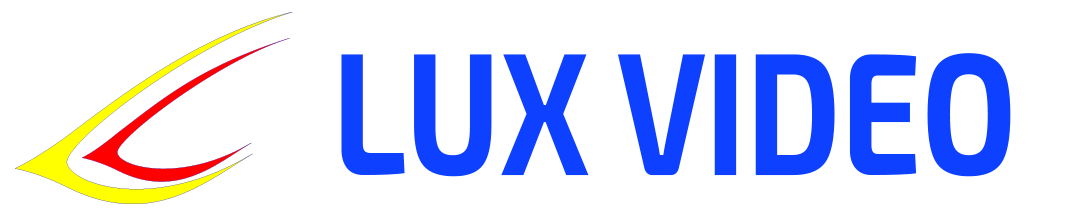A manual for a computer science teacher
7th grade, 1st quarter (8 lessons)
Topics:
- Review of basic concepts: working with the operating system, managing files and folders, the basics of text editors, tables and multimedia.
- Algorithms and data structures: the concept of arrays, lists, sorting algorithms, basic concepts of algorithms (search, data filtering).
- Programming: delving into the syntax of a programming language (such as Python or JavaScript), working with variables, conditions, and loops.
Lesson 1: Review of computer basics
Objective:
To review basic skills in working with the operating system, files and folders, text editors and multimedia.
Lesson plan:
- Overview of the operating system and file structure (15 min).
- The teacher reviews the basic concepts with the students: operating system, folders, files, file extensions, creating and managing files.
- Practical work with the file system (20 min).
- Students work with the file system, create folders, move files, and search for them using built-in tools.
- Working with multimedia and text documents (10 min).
- Repetition of work with text editors: formatting, inserting images and tables.
Homework:
Create an organized file structure for your study materials on your computer.
Lesson 2: Review of working with tables and multimedia files
Objective:
To review the basics of working with spreadsheets and multimedia editors.
Lesson plan:
- Overview of working with tables (10 min).
- Review: Creating tables, entering data, using simple formulas and sorting data.
- Practical work with tables (20 min).
- Students complete tasks involving sorting, filtering data, and working with formulas (e.g., calculations using addition and multiplication).
- Working with multimedia files (15 min).
- Image and audio processing: students work with image editors, create simple collages or presentations.
Homework:
Create a table with personal data (for example, a list of books or movies) and process the image using an editor.
Lesson 3: Introduction to Data Structures – Arrays and Lists
Objective:
To introduce students to basic data structures such as arrays and lists.
Lesson plan:
- What are arrays and lists? (10 min).
- Explaining the concepts of arrays and lists: what they are, how they are used in programming to store data.
- Examples of using arrays (10 min).
- Examples of working with arrays and lists: how you can store and process data (for example, lists of students, books or products).
- Practical work (20 min).
- Writing simple programs (for example, in Python) that work with arrays: creating and initializing an array, displaying its elements.
Homework:
Write a program that creates an array of 10 elements and displays them on the screen.
Lesson 4: Algorithms for sorting and filtering data
Objective:
To introduce students to basic data sorting algorithms (bubble sort) and filtering.
Lesson plan:
- What is data sorting? (10 min).
- Explanation of why data sorting is needed, what sorting algorithms exist (bubble sort, quick sort).
- Sorting algorithms and their implementation (20 min).
- Students write programs to sort an array (e.g. bubble sort), explaining the step-by-step execution of the algorithm.
- Filtering data (10 min).
- Examples of filtering data in arrays and lists, explanation of the need to select data by criteria.
Homework:
Write a program that sorts an array of numbers and displays it in sorted form.
Lesson 5: Advanced Programming Syntax – Conditionals
Objective:
To study the construction of conditions and its application in programming.
Lesson plan:
- What are the conditions? (10 min).
- The concept of conditions in programming: using the operator
if, logical expressions.
- The concept of conditions in programming: using the operator
- Examples of programs with conditions (10 min).
- The teacher shows examples of programs that use conditions (for example, checking the user’s age to access content).
- Practical work (20 min).
- Writing programs using conditions: for example, a program that checks a number and prints whether it is even or odd.
Homework:
Write a program that asks the user their age and checks whether they can register on the site.
Lesson 6: Advanced Learning about Loops in Programming
Objective:
To master cycles as an important programming construct.
Lesson plan:
- What are cycles? (10 min).
- The concept of a cycle in programming: cycle
for, loopwhile, use of cycles to perform actions repeatedly.
- The concept of a cycle in programming: cycle
- Examples of programs with cycles (10 min).
- Examples of tasks that require the use of loops: calculating the sum of numbers, repeating actions several times.
- Practical work (20 min).
- Writing programs using loops: for example, a program to print the multiplication table or calculate the sum of numbers from 1 to 10.
Homework:
Write a program that prints all numbers from 1 to 100.
Lesson 7: Combining Loops and Conditions – Programming More Complex Tasks
Objective:
To teach how to combine conditions and cycles to solve more complex problems.
Lesson plan:
- Discussion of the use of conditional loops (10 min).
- An explanation of how you can combine conditions and loops to solve complex problems such as finding an element in an array.
- Examples of programs (10 min).
- Examples of programs that use conditions and cycles: a program for finding the maximum element in an array, checking numbers for primality.
- Practical work (20 min).
- Students write programs that combine loops and conditions: for example, a program to find the minimum and maximum values in an array.
Homework:
Write a program that finds all even numbers in an array.
Lesson 8: Final Assignment – Integrated Programming Work
Objective:
To consolidate the acquired knowledge by creating a more complex program that uses arrays, loops and conditions.
Lesson plan:
- Description of the final task (10 min).
- The teacher describes a task that involves working with arrays, conditions, and loops (for example, write a program that finds the average value of an array, sorts it, and displays it on the screen).
- Practical work (30 min).
- Students complete the final assignment, using all the structures they have learned.
- Summing up (10 min).
- The teacher conducts a discussion of completed assignments, explains possible mistakes and gives recommendations.
Homework:
Complete the final assignment if it was not completed in class.
Conclusion
This manual covers 8 lessons for the 1st quarter of the 7th grade. Students review basic computer skills, deepen their knowledge of programming, studying arrays, conditions and cycles, as well as algorithms for sorting and filtering data.