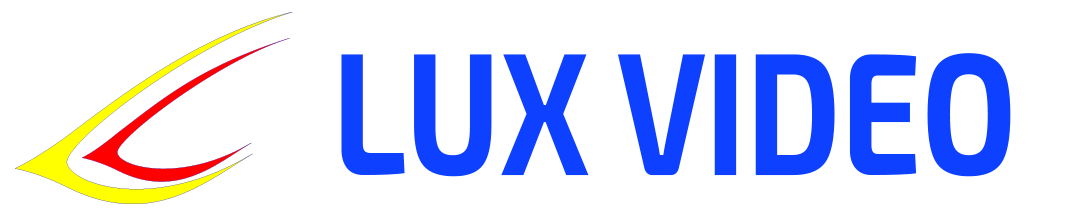A manual for a computer science teacher
1st grade, 3rd quarter (6 lessons)
Objective of the lessons : Introduction to the basics of working with text, completing simplified logical tasks (algorithms), and learning safe behavior on the Internet.
Lesson plan
Lesson 1: Introduction to the text
Topic : Basics of working with text – entering letters and simple words
Objectives:
- Introduce children to the concept of a text editor (for example, Microsoft Word).
- Teach how to enter letters and simple words from the keyboard.
Materials:
- Computers with a text editor installed.
- Demo keyboard for explanation.
Lesson plan:
- Introduction (5 minutes)
- Explain that text is a way of writing down words and sentences using a computer.
- Getting to know the keyboard (10 minutes)
- Show basic keys: letters, space, delete (Backspace), move to the next line (Enter).
- Explain how to switch the layout (for example, from Russian to English).
- Practical part (20 minutes)
- Ask children to enter a few letters from the keyboard, then make simple words from them (for example, mom, house, cat).
- Learning to correct mistakes: How to delete letters using Backspace.
- Conclusion (5 minutes)
- Discuss what the children learned in class and assign them to practice using the keyboard at home.
Lesson 2: Writing Sentences
Topic : Creating simple sentences
Objectives:
- Teach children to compose short sentences in a text editor.
- To consolidate keyboard skills.
Materials:
- Computers with a text editor.
- Examples of short sentences for typing.
Lesson plan:
- Repetition (5 minutes)
- Remind how to enter letters and words from the keyboard.
- Creating proposals (15 minutes)
- Show an example of a simple sentence, for example: “The cat is sitting on the window.”
- Explain the rules for writing sentences: with a capital letter and a period at the end.
- Practical part (20 minutes)
- Ask children to type 2-3 simple sentences on their own.
- Check and help children correct mistakes.
- Conclusion (5 minutes)
- Discuss how to create sentences and why it is important to capitalize and use periods.
Lesson 3: Completing logical tasks
Topic : Fundamentals of logic and algorithms
Objectives:
- To introduce children to the concept of algorithms.
- To teach how to solve simple logical problems using a computer.
Materials:
- Computers with installed programs for logic games (for example, games with sequences of actions).
- Task cards to explain concepts.
Lesson plan:
- Introduction (5 minutes)
- Explain what an algorithm is – a sequence of actions to achieve a result (for example, how to dress in winter: first a jacket, then a hat).
- Algorithm examples (10 minutes)
- Show a simple algorithm: “Draw a circle, then a square.”
- Discuss why it is important to follow the order of actions.
- Practical part (20 minutes)
- Give children a task in a playful way: for example, dragging objects in the right order to complete a task on the computer.
- Ask children to explain their actions to reinforce their understanding.
- Conclusion (5 minutes)
- Discuss what an algorithm is and how it can be used in life.
Lesson 4: Simplified Algorithms on a Computer
Topic : Execution of simple algorithms
Objectives:
- To teach children to create and execute simple algorithms on a computer.
- To strengthen logical thinking skills.
Materials:
- Computers with logic games (such as flow chart or step-by-step programs).
- Cards with simple tasks.
Lesson plan:
- Repetition (5 minutes)
- Remind us what algorithms are and give some examples.
- Practical part (15 minutes)
- Give children tasks with simple algorithms. For example, “Drag the figures in the correct order to assemble the picture.”
- Ask them to explain why they choose this particular course of action.
- Logic game (15 minutes)
- Conduct a group game where you need to solve a logical problem together, following an algorithm.
- Conclusion (5 minutes)
- Summing up: what are algorithms and how do they help solve problems.
Lesson 5: Safe Behavior on the Internet
Topic : Basic rules for safe behavior on the Internet
Objectives:
- To introduce children to basic rules of internet safety.
- Teach them how to respond correctly to suspicious situations.
Materials:
- Presentation or posters with internet safety rules.
- Showing secure and unsecure sites.
Lesson plan:
- Introduction (5 minutes)
- To tell that the Internet is a big space where there is a lot of useful information, but there are also dangers.
- Basic safety rules (15 minutes)
- Explain to children that they shouldn’t communicate with strangers on the Internet.
- There is no need to enter your or your parents’ data on unknown websites.
- Always tell an adult if something seems suspicious.
- Practical part (15 minutes)
- Show examples of websites and discuss which ones are safe and which ones are not.
- Ask children to explain what they would do if they saw a suspicious message or website.
- Conclusion (5 minutes)
- Review key rules: never share personal information and always tell an adult about strange situations.
Lesson 6: Review and consolidation of knowledge
Topic : Repetition of work with text, algorithms and security on the Internet
Objectives:
- To consolidate skills in working with text.
- Review the basic rules of Internet safety.
- To consolidate the concept of algorithms through game tasks.
Materials:
- Computers with installed programs for logic games and text editors.
Lesson plan:
- Repetition of work with text (10 minutes)
- Ask children to type several sentences in a text editor. Check them for correctness.
- Algorithms in a game form (15 minutes)
- Review the basic algorithms with children by completing logical tasks on the computer.
- Review of Internet Safety Rules (10 minutes)
- Conduct a quiz game on internet safety rules: ask questions and discuss the correct answers.
- Conclusion (5 minutes)
- Wrapping up: What kids learned about text, algorithms, and internet safety.
This manual will help children develop skills in working with text, understand the basic principles of algorithms and safe behavior on the Internet, and teach them to apply them in practice through game tasks.