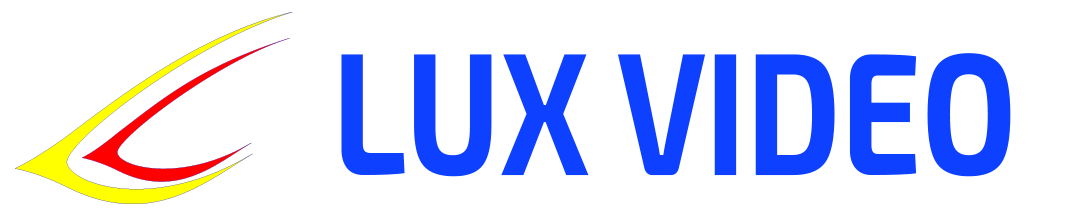A manual for a computer science teacher
9th grade, 2nd quarter (7–8 lessons)
Topics:
- Working with databases: creating and managing databases, designing tables, creating queries in SQL, normalizing data.
- Programming: working with files, input and output of data, creating programs for processing text information.
- Web development: creating interactive pages using HTML, CSS, JavaScript. Basics of working with forms, events, processing data from web forms.
Lesson 1: Introduction to Databases and Table Design
Objective:
To introduce students to database basics, table design, and key concepts.
Lesson plan:
- What is a database (10 min).
- Definition of databases, their purpose and use.
- Relational databases: tables, rows, columns.
- Designing tables (10 min).
- Table structure: fields, data types (text, number, date, etc.).
- Primary key and its purpose.
- Practical work (20 min).
- Design and create a simple table of data (for example, a table of student data).
Homework:
Create a table project for the chosen topic (for example, library, store) and describe the fields and their types.
Lesson 2: Creating SQL Queries
Objective:
To learn basic SQL commands for working with databases.
Lesson plan:
- Introduction to SQL (10 min).
- Basic SQL commands:
CREATE,INSERT,SELECT,UPDATE,DELETE.
- Basic SQL commands:
- Example of working with requests (10 min).
- Example queries for creating and changing data in a table.
- Practical work (20 min).
- Create a database and perform basic queries using SQL: add data to a table, retrieve data, update and delete it.
Homework:
Prepare a list of SQL queries to work with the table created in the homework from the last lesson.
Lesson 3: Data Normalization
Objective:
To learn the concept of data normalization in databases and how it improves table structure.
Lesson plan:
- What is normalization (10 min).
- The concept of normalization, levels of normalization (1NF, 2NF, 3NF).
- How normalization helps avoid data duplication and improve database structure.
- Examples of normalization (10 min).
- Examples of normalized and denormalized tables.
- Practical work (20 min).
- Performing a database normalization task: dividing data into several tables and creating relationships between them.
Homework:
Normalize the created database, if necessary, and recreate the structure in the form of several related tables.
Lesson 4: Programming – Working with Files
Objective:
To teach students to work with files, input and output data using programs.
Lesson plan:
- Basics of working with files (10 min).
- Input and output of data to text files.
- Opening, reading, writing and closing files in programming (eg Python).
- Examples of working with files (10 min).
- Examples of programs that read and write data to text files.
- Practical work (20 min).
- Write a program that reads data from a text file and saves the result of processing to a new file (for example, counting words or lines).
Homework:
Write a program to process a text file, performing specified operations (for example, searching for a string, deleting or replacing words).
Lesson 5: Creating programs for processing text information
Objective:
To deepen skills in working with text files, data processing and automation.
Lesson plan:
- Processing text data (10 min).
- Text processing: replacing words, deleting lines, counting characters and words.
- Reading and writing large text files.
- Examples of programs (10 min).
- An example of a program for searching and replacing text, counting words.
- Practical work (20 min).
- Creating a text editor program: search, replace, delete, create reports.
Homework:
Modify a text editor program with advanced features (for example, adding saving changes to a separate file).
Lesson 6: Web Development – HTML and CSS Basics
Objective:
To teach the basics of creating web pages using HTML and CSS.
Lesson plan:
- Basics of HTML and CSS (10 min).
- Basics of HTML markup: tags, page structure, headings, paragraphs, links, images.
- CSS Basics: Styling Text, Blocks, Colors, Backgrounds, Indents.
- Example of page creation (10 min).
- An example of a simple page with HTML and CSS elements.
- Practical work (20 min).
- Create a web page using HTML and CSS: create headings, paragraphs, images, style with CSS.
Homework:
Create a web page on a topic of your choice using the HTML tags and CSS styles you learned.
Lesson 7: Working with Web Forms and Event Handling in JavaScript
Objective:
To teach how to create interactive elements on web pages using forms and events.
Lesson plan:
- Working with web forms (10 min).
- Creating forms: input fields, buttons, drop-down lists.
- Example of a data collection form.
- Basics of working with events in JavaScript (10 min).
- Event handling: clicks, data entry.
- An example program for processing form data using JavaScript.
- Practical work (20 min).
- Create a web page with a form, process the form data on the client side using JavaScript.
Homework:
Create a web form that collects data and performs basic validation using JavaScript.
Lesson 8: Final Practical Work – Creating an Interactive Web Page
Objective:
To consolidate the material learned on web development by creating an interactive web page.
Lesson plan:
- Statement of the problem (10 min).
- Example task: create a web page with a form, styles and interactive elements in JavaScript (for example, a registration form with data validation).
- Practical work (30 min).
- Students create a web page using HTML, CSS, and JavaScript.
- Discussion and analysis of works (10 min).
- Presentation of solutions, discussion of difficulties and errors.
Homework:
Complete the project and prepare a report on the created web page, describing the technologies used.
This manual allows 9th grade students to master the basics of working with databases, deepen their knowledge of programming, and also acquire web development skills using modern technologies.