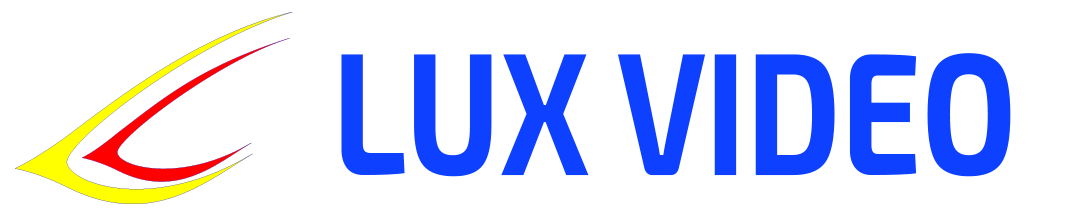Manual for a computer science teacher: 9th grade, 4th quarter
A manual for a computer science teacher
9th grade, 4th quarter (7-8 lessons)
Topics:
- Project work: creating individual or group projects (e.g. web application, database or multimedia project), integrating programming, web development and data science skills.
- Working with big data: data analysis, data visualization, using tools for processing large amounts of information.
- Cybersecurity: protecting data online, cryptography basics, preventing cyberattacks, conscious use of Internet resources and social networks.
Lesson 1: Planning Project Activities
Objective:
To introduce students to the stages of project activities and to distribute tasks for creating individual or group projects.
Lesson plan:
- Stages of project development (10 min).
- Defining the project goal: what is planned to be created (web application, database, multimedia project).
- Stages of work: requirements collection, planning, implementation, testing, presentation.
- Selecting project topics (15 min).
- Project ideas: website, data tracking app, multimedia project using video and sound.
- Discussion of technical requirements: technologies used (HTML, CSS, JavaScript, databases).
- Practical work (15 min).
- Division into groups (if the project is a group project), distribution of roles in the team (programmer, designer, analyst).
- Getting started with the project plan: creating a project structure and objectives.
Homework:
Prepare a detailed description of the project, including the purpose, technologies and expected result.
Lesson 2: Working with Big Data – Basics of Data Analysis
Objective:
To introduce the principles of big data analysis and teach how to use tools for working with large volumes of information.
Lesson plan:
- Basics of working with big data (10 min).
- What is big data, examples of use (business, science, social networks).
- Main tasks: collecting, filtering, sorting, analyzing data.
- Data Analysis Tools (10 min).
- Programs for working with big data (for example, Google Sheets, Excel, specialized tools).
- An introduction to the basics of working with large tables and charts.
- Practical work (20 min).
- Filtering, sorting and analyzing data using a real large data set as an example (e.g. working with a data table).
Homework:
Analyze the selected data set using filtering and sorting and prepare visualization (charts).
Lesson 3: Data Visualization
Objective:
To teach students to visualize data for better understanding and analysis.
Lesson plan:
- What is data visualization (10 min).
- Why visualization is needed: examples (diagrams, graphs, maps).
- Principles of creating visualizations: chart selection, data accuracy, interpretation.
- Data Visualization Tools (10 min).
- Using graphs and charts in spreadsheets (Google Sheets, Excel).
- Examples of creating interactive visualizations.
- Practical work (20 min).
- Create several types of charts based on a data set, interpret the results.
Homework:
Prepare a data report with visualization, choosing the most visual ways to present information.
Lesson 4: Cybersecurity Basics – Protecting Data Online
Objective:
To teach the basics of cybersecurity and data protection on the Internet.
Lesson plan:
- Internet threats and data protection (10 min).
- Main Internet threats: phishing, viruses, cyber attacks.
- Practical tips for protection: using antiviruses, complex passwords, two-factor authentication.
- Basics of cryptography (10 min).
- What is cryptography: data encryption, symmetric and asymmetric encryption.
- Examples of using cryptography to protect data on the network.
- Practical work (20 min).
- Creating and using secure passwords.
- An example of working with data encryption (using a simple encryption method).
Homework:
Research modern cyberattack methods and prepare a short report on methods of protection against them.
Lesson 5: Preventive Measures Against Cyber Attacks
Objective:
To teach students how to prevent cyber attacks and how to behave safely online.
Lesson plan:
- Cyberattacks and how to prevent them (10 min).
- Main types of attacks: DDoS, SQL injections, weak password attacks.
- How to protect your system: using security tools, updating software, monitoring the network.
- Security in social networks and instant messengers (10 min).
- Dangers of social networks: disclosure of personal data, use of fake accounts.
- Practical security tips: checking privacy settings, being mindful about publishing information.
- Practical work (20 min).
- Analysis of examples of attacks on databases and study of protection against SQL injections.
- Setting up privacy for social network accounts.
Homework:
Prepare a paper on cyber attacks and suggest methods of protection for various situations.
Lesson 6: Project Development – Implementation Stage
Objective:
Continue working on the project, focusing on its implementation.
Lesson plan:
- Stages of project implementation (10 min).
- A reminder of the project structure and tasks.
- The importance of testing and debugging during the implementation phase.
- Practical work (30 min).
- Project implementation: working with program code, data, design and multimedia.
- Checking the code for errors, refining functions.
Homework:
Complete the main part of the project, preparing it for testing.
Lesson 7: Testing and refining the project
Objective:
To teach how to test a project, troubleshoot, and prepare for a presentation.
Lesson plan:
- Testing the project (10 min).
- Main approaches to testing: checking functionality, stability, user interface.
- How to find and fix errors.
- Practical work (30 min).
- Project testing: performing functional tests.
- Refining and correcting found errors, improving the user interface.
Homework:
Prepare the project for presentation: final check and adding finishing touches.
Lesson 8: Presentation and Defense of Projects
Objective:
To evaluate students’ work, provide feedback on their projects and summarize the results.
Lesson plan:
- Presentation of projects (25 min).
- Each group or individual student presents their project, demonstrating its functionality and design.
- Discussion of problems and solutions that arose during the creation process.
- Evaluation and discussion (15 min).
- Feedback from the teacher and classmates: creativity, quality of execution, compliance with the tasks set.
- Summing up the quarter and discussing the knowledge gained.
Homework:
Prepare a report on the results of the project, describing the stages of its creation and the problems that had to be solved.
This resource will help 9th grade students develop project-based, big data, and cybersecurity skills and integrate this knowledge into their projects.