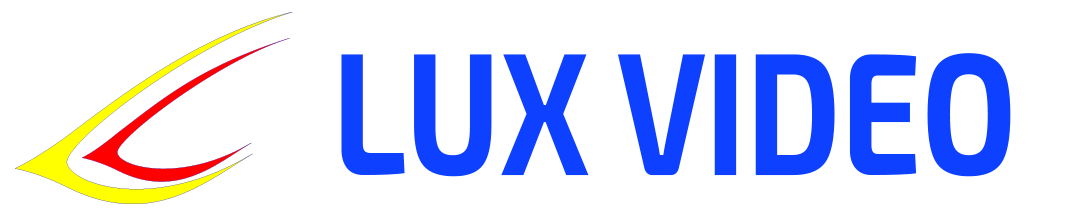A manual for a computer science teacher
1st grade, 2nd quarter (6 lessons)
Objective of the lessons : To develop basic skills in working with simple programs, such as a graphic editor, and to continue learning how to work with devices (mouse, keyboard, monitor). To show how to perform elementary interactive tasks on a computer.
Lesson plan
Lesson 1: Introduction to working with a graphic editor
Topic : Introduction to a graphics editor (e.g. Paint or similar program)
Objectives:
- Teach children to open a drawing program.
- To become familiar with the basic tools of the program: brush, eraser, fill, lines.
Materials:
- Computers with a graphics editor installed.
- Interactive whiteboard or projector for demonstration.
Lesson plan:
- Introduction (5 minutes)
- Discuss with children why people use graphic editors (drawing, creating images, formatting documents).
- Basic tools (15 minutes)
- Demonstration of the main tools of the program:
- Brush – for drawing lines.
- Eraser – for erasing what has been drawn.
- Fill – for painting large areas.
- Lines and shapes – for drawing geometric shapes.
- Demonstration of the main tools of the program:
- Practical part (15 minutes)
- Ask children to draw a simple picture (for example, a house with a tree) using the tools shown.
- Conclusion (5 minutes)
- Discuss the results of the work, praise for efforts, ask questions about the tools.
Lesson 2: Developing skills in working with a graphic editor
Topic : Deepening skills in working with a graphic editor
Objectives:
- To consolidate skills in working with basic tools.
- Teach children to save their work.
Materials:
- Computers with a graphics editor installed.
- Drawing assignments.
Lesson plan:
- Repetition (5 minutes)
- Discuss what the children remembered from the last lesson. Review the main tools.
- New Features (10 minutes)
- Show how to save and open images:
- Saving the file.
- Select a location to save (on the desktop or in a folder).
- Open saved drawings for further editing.
- Show how to save and open images:
- Practical part (20 minutes)
- Give the task: draw a new image and save it on the computer.
- Ask children to open the saved file and make changes to it.
- Conclusion (5 minutes)
- Discuss the importance of saving your work and making sure the file is saved correctly.
Lesson 3: Working with interactive tasks
Topic : Completing elementary interactive tasks
Objectives:
- Teach children to perform simple interactive tasks (games to develop attention, logic).
- Develop mouse and keyboard skills.
Materials:
- Computers with educational games installed (e.g. puzzles, sorting games).
- Access to Internet resources with educational games.
Lesson plan:
- Introduction (5 minutes)
- Tell children that there are computer tasks that help develop attention and logic.
- Interactive tasks (10 minutes)
- Show an example of a game where you need to drag and drop elements with the mouse or perform simple actions with the keyboard.
- Practical part (20 minutes)
- Give children the opportunity to play selected educational games.
- Help those who have difficulty using a mouse or keyboard.
- Conclusion (5 minutes)
- Discuss which tasks were interesting, what caused difficulties, praise for the work.
Lesson 4: Review of work with the graphic editor and interactive tasks
Topic : Reinforcing skills in working with programs
Objectives:
- To consolidate skills in working with a graphic editor.
- To teach how to combine working with graphics and completing interactive tasks.
Materials:
- Computers with a graphics editor installed and access to interactive tasks.
Lesson plan:
- Repetition (5 minutes)
- Remember what children learned about the graphic editor and interactive tasks.
- Combined task (20 minutes)
- Ask the children to complete the task in a graphics editor: draw several figures and save the file.
- Next, invite them to complete one interactive logic task (for example, put together a puzzle).
- Independent work (10 minutes)
- Allow time for children to try combining work with programs of their own choice.
- Conclusion (5 minutes)
- Wrapping up: what new things the children learned and how they can use these programs at home.
Lesson 5: Final Lesson
Topic : Creative work and repetition
Objectives:
- To test and consolidate children’s knowledge.
- Organize a small creative work using a graphic editor.
Materials:
- Computers with installed programs.
- Templates for creative work.
Lesson plan:
- Review and discussion (5 minutes)
- Recall the main topics and programs that children studied during the quarter.
- Creative task (20 minutes)
- Ask children to do creative work in a graphics editor: draw a picture on the theme “My home” or “My dream”.
- When they have finished their work, ask them to save and show their results to the class.
- Summing up (10 minutes)
- Discuss the work and give feedback to each child.
- Ask children to tell what they liked most about learning computer programs.
This manual helps children develop confidence in working with simple programs, and also lays the foundation for working with interactive tasks, which is important for their further education.