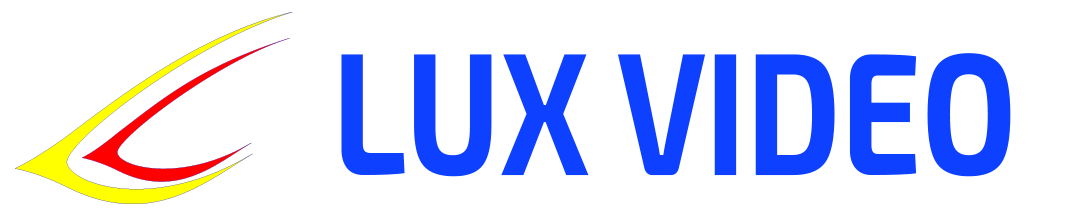A manual for a computer science teacher
1st grade, 4th quarter (7 lessons)
Objective of the lessons : Review and consolidation of knowledge acquired during the year: basics of working with a computer, skills in working with programs (graphic editor, text editor), completing simple projects. Stimulating creative thinking through the creation of drawings and short stories.
Lesson plan
Lesson 1: Review of Basic Computer Concepts
Topic : Consolidation of knowledge about computer parts and basics of operation
Objectives:
- Review the parts of the computer and their functions (monitor, keyboard, mouse, etc.).
- Repeat basic actions on the computer (turning on/off, launching programs).
Materials:
- Computers for practical tasks.
- Cards with images of computer parts.
Lesson plan:
- Introduction (5 minutes)
- Remind children what a computer is and how it helps in work and study.
- Review of computer parts (10 minutes)
- Discuss what each part of the computer does (monitor, keyboard, mouse, etc.).
- Use flashcards to have children name each part and its purpose.
- Practical part (15 minutes)
- Ask children to demonstrate how to turn on the computer, launch a program, close it, and turn off the computer correctly.
- Conclusion (5 minutes)
- Discuss why it is important to know the basics of working with a computer and how it helps in life.
Lesson 2: Review of working with a graphic editor
Topic : Reinforcing drawing skills in a graphic editor
Objectives:
- Repeat working with the basic tools of a graphic editor (brush, eraser, fill).
- Create simple drawings using basic shapes.
Materials:
- Computers with a graphics editor installed (for example, Paint).
- Examples of drawings for inspiration.
Lesson plan:
- Introduction (5 minutes)
- Remind us about the graphic editor and its main tools.
- Review of tools (10 minutes)
- Show how to use brush, eraser, fill, lines and shapes.
- Discuss how you can combine tools to create a simple drawing.
- Practical part (20 minutes)
- Ask children to create a drawing using circles, squares and lines (for example, draw a house or a sun).
- Check the work and help those who encounter difficulties.
- Conclusion (5 minutes)
- Discuss the results of the work, praise the children for their creativity.
Lesson 3: Working with a text editor
Topic : Review of the basics of working with a text editor (entering text, saving files)
Objectives:
- Strengthen your typing skills in a text editor.
- Learn how to save and open text files.
Materials:
- Computers with a text editor installed (for example, Microsoft Word).
- Examples of short texts for typing.
Lesson plan:
- Introduction (5 minutes)
- Remind us what a text editor is and what it is used for.
- Repetition of work with text (10 minutes)
- Show how to type text, delete characters, move between lines, and save a file.
- Discuss why it is important to save your job and how to do it correctly.
- Practical part (20 minutes)
- Ask children to type a short text (for example, “My favorite color is blue”).
- Make sure that each student saves their work in a folder on their computer.
- Conclusion (5 minutes)
- Discuss the importance of text editors in everyday life and for study.
Lesson 4: Creating a simple project – drawing in a graphics editor
Topic : Creating a creative project in a graphic editor
Objectives:
- Strengthen your skills in working with a graphic editor by creating complex drawings.
- To develop creative thinking in children.
Materials:
- Computers with a graphics editor installed.
- Examples of drawings for inspiration.
Lesson plan:
- Introduction (5 minutes)
- Discuss that today the children will create their own project – a drawing on the theme “My Family” or “Nature”.
- Creating a drawing (25 minutes)
- Ask children to create a drawing using all available tools.
- Monitor children’s progress and assist with using tools.
- Presentation of works (10 minutes)
- Ask several children to show their work to the class and tell what they have drawn.
- Conclusion (5 minutes)
- Praise their efforts and discuss what the children learned while completing the project.
Lesson 5: Creating a Simple Project – A Short Story in a Text Editor
Topic : Writing a Short Story in a Text Editor
Objectives:
- Teach children to write short stories and save them in a text editor.
- To consolidate skills in working with text.
Materials:
- Computers with a text editor installed.
- Examples of short stories for inspiration.
Lesson plan:
- Introduction (5 minutes)
- Tell the children that today they will write a short story using a word processor.
- Writing a story (25 minutes)
- Ask children to write a short story on the topic “My favorite toy” or “My best day”.
- Help children with typing and error correction.
- Presentation of stories (10 minutes)
- Ask several children to read their stories to the class.
- Conclusion (5 minutes)
- Praise children for their creativity and remind them of the importance of writing and saving their work correctly.
Lesson 6: Completing the Basic Concepts
Topic : Repetition and consolidation of all studied topics
Objectives:
- To summarize and consolidate the knowledge gained during the year.
- Review key computer skills.
Materials:
- Computers with installed programs.
- Tasks for repetition.
Lesson plan:
- Introduction (5 minutes)
- Discuss what the children have learned over the year: working with a computer, programs, safety.
- Repetition (25 minutes)
- Give repetition tasks: type a short text, draw a picture in a graphics editor.
- Monitor the progress of work, help with questions.
- Discussion of successes (10 minutes)
- Discuss what the children have learned over the year, what skills were useful and interesting for them.
- Conclusion (5 minutes)
- Praise the children for their efforts throughout the year and sum up: basic computer and software skills.
Lesson 7: Final Project – Combined Work
Topic : Creating a final project – text and drawing
Objectives:
- Give children the opportunity to demonstrate their skills through the creation of a final project.
- Develop creativity and confidence in working with programs.
Materials:
- Computers with installed graphic and text editors.
- Examples for inspiration.
Lesson plan:
- Introduction (5 minutes)
- Tell the children that today they will be creating a final project: a drawing and a short text related to one theme (for example, “My Dream” or “Favorite Nature”).
- Creating a project (30 minutes)
- Children create a drawing in a graphics editor and write a short text in a text editor, uniting them with one theme.
- Help children use programs and solve problems.
- Presentation of projects (10 minutes)
- Ask several children to present their projects to the class and talk about their work.
- Conclusion (5 minutes)
- Praise children for their achievements throughout the year and acknowledge how they have developed their computer skills.
This resource allows children to strengthen their computer skills and develop their creativity through various projects, which will be a great way to end the school year.