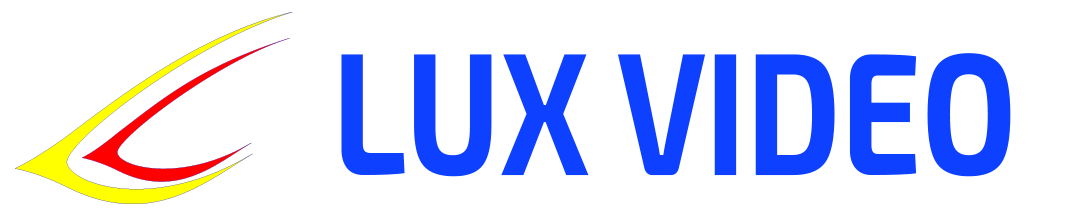Methodology for a computer science teacher: 8th grade, 3rd quarter
Teacher’s Guide for Informatics
8th Grade, 3rd Quarter (8 lessons)
Topics:
- Web Programming: Basics of client-server technologies, working with requests, fundamentals of API.
- Programming: Creating applications using OOP (Object-Oriented Programming) — an introduction to classes and objects.
- Working with Multimedia Files: Editing audio and video, creating multimedia projects.
Lesson 1: Basics of Client-Server Technologies
Objective:
Introduce students to the concept of client-server technologies and HTTP requests.
Lesson Plan:
- What is a client-server model (10 min).
The concept of client and server, how they interact on the internet, the basic principles of web services. - HTTP requests (10 min).
Request methods: GET, POST, basic headers, what a URL is. - Practical work (20 min).
Example of sending a simple request using a browser or a program (e.g., Postman).
Homework:
Read about the basics of the HTTP protocol and requests, prepare questions for the next lesson.
Lesson 2: Introduction to API and Interaction with Web Services
Objective:
Teach the basics of working with APIs and interacting with external services through requests.
Lesson Plan:
- What is an API (10 min).
Definition of API, examples of popular services with APIs (e.g., weather, maps, social networks). - Example of working with an API (10 min).
How to send requests to an API, receive, and process responses (JSON, XML). - Practical work (20 min).
Sending a request to an open API (e.g., weather or currency rates), receiving and processing data in a program.
Homework:
Explore different open APIs and try to retrieve data from one of them.
Lesson 3: Object-Oriented Programming (OOP) — Classes and Objects
Objective:
Introduce the basics of OOP, classes, and objects.
Lesson Plan:
- What is OOP (10 min).
Basic concepts: classes, objects, methods, properties. - Example of creating a class (10 min).
Creating a simple class (e.g., “Car” class with methods and properties). - Practical work (20 min).
Writing a program using classes and objects (e.g., creating a class to describe a book or a product).
Homework:
Create a class to describe any object (e.g., a device) and think about its methods and properties.
Lesson 4: Continuing OOP — Inheritance and Encapsulation
Objective:
Delve into more complex aspects of OOP: inheritance and encapsulation.
Lesson Plan:
- Inheritance (10 min).
The concept of inheritance, how one class can “inherit” properties and methods of another class. - Encapsulation (10 min).
Hiding data inside a class, working with private and public methods. - Practical work (20 min).
Expanding the previous program using inheritance and encapsulation (e.g., creating a subclass for the “Car” class — “ElectricCar”).
Homework:
Expand the program using the principles of encapsulation and inheritance, prepare questions on the topic.
Lesson 5: Working with Multimedia Files — Audio and Video
Objective:
Introduce the basics of editing multimedia files and creating simple audio and video projects.
Lesson Plan:
- Editing audio and video (10 min).
Software for working with audio and video (e.g., Audacity, Adobe Premiere), basic operations: cutting, editing. - Examples of creating multimedia projects (10 min).
How multimedia can be applied in real projects (video presentations, podcasts, video reviews). - Practical work (20 min).
Example of creating a simple audio clip or video (e.g., editing a short video or recording and editing sound).
Homework:
Create a short audio or video clip using editing tools.
Lesson 6: Creating Multimedia Projects — Editing and Adding Effects
Objective:
Develop skills in creating multimedia projects: editing, adding effects, and audio.
Lesson Plan:
- Video editing and adding effects (10 min).
How to add effects to video, improve sound, overlay music, and titles. - Examples of successful multimedia projects (10 min).
Demonstration of well-edited video examples with audio effects. - Practical work (20 min).
Creating a small video project with editing, sound overlay, and effects.
Homework:
Enhance the multimedia project with new effects or audio tracks.
Lesson 7: Combining OOP and Multimedia in Projects
Objective:
Teach students how to integrate OOP and multimedia into software projects.
Lesson Plan:
- Integration of OOP and multimedia (10 min).
How to combine OOP principles and multimedia file processing in one project (e.g., a program for creating audio or video projects). - Project examples (10 min).
Review examples of software that works with multimedia files (e.g., video editing software). - Practical work (20 min).
Create a program that uses OOP to work with multimedia files (e.g., an app for managing a collection of audio or video files).
Homework:
Think through and develop a project that combines OOP and multimedia file handling.
Lesson 8: Final Project — Creating a Multimedia Application
Objective:
Consolidate the studied material by creating a complete project that includes OOP and multimedia elements.
Lesson Plan:
- Project discussion (10 min).
Choosing topics for the final project: a multimedia application (e.g., audio player, video editor, or interactive media app). - Practical work (30 min).
Beginning project development, working on the main functional blocks. - Discussion of results and feedback (10 min).
Analyzing the completed work, discussing challenges and achievements.
Homework:
Complete the project, prepare a presentation of the results.
This guide will help 8th-grade students deepen their knowledge in web programming and OOP while applying these skills in the creation of multimedia projects.