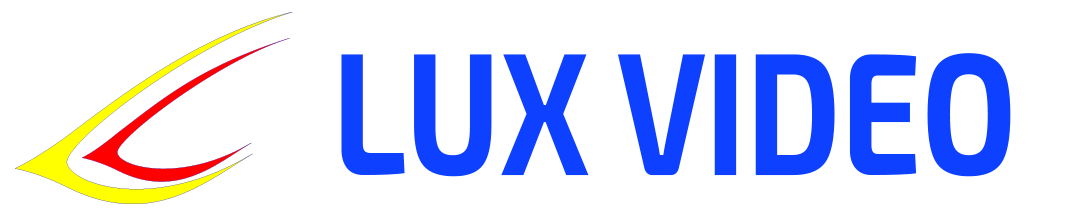Manual for a computer science teacher: 7th grade, 2nd quarter
A manual for a computer science teacher
7th grade, 2nd quarter (7-8 lessons)
Topics:
- Programming: Create complex programs using functions, parameters, loops, nested conditions, and data arrays.
- Introduction to databases: the basics of working with relational databases, creating and using simple SQL queries.
- Working with tables: data analysis, complex formulas, creating graphs and charts to analyze information.
Lesson 1: Review of Functions and Parameters
Objective:
To reinforce the concept of functions and parameters and to demonstrate more complex programs using these concepts.
Lesson plan:
- Review of functions and parameters (10 min).
- Brief explanation of the function, parameters, return values.
- Using functions in complex problems (15 min).
- An example of a program that uses multiple functions to solve a complex problem.
- Practical work (20 min).
- Writing a program that contains several functions with parameters and solves a mathematical problem, for example, calculating the average value of an array of numbers.
Homework:
Create a program that uses functions to perform calculations with different types of data (e.g. text strings, numbers).
Lesson 2: Working with Loops and Arrays
Objective:
To deepen knowledge about cycles and data arrays, to show how to work with multidimensional arrays.
Lesson plan:
- Repeating work with cycles (10 min).
- Introduction to multidimensional arrays and their uses.
- Working with arrays and loops (15 min).
- An example program that uses loops to process data in multidimensional arrays, such as a data table.
- Practical work (20 min).
- Writing a program that works with an array of data, such as calculating the average value for each row in a table.
Homework:
Create a program that uses arrays to work with large amounts of data, such as student grades.
Lesson 3: Introduction to Databases
Objective:
To introduce students to the concept of a database, to show how relational databases and simple SQL queries work.
Lesson plan:
- What is a database? (10 min).
- The concept of a database, why they are needed, examples of databases (data tables, records).
- Fundamentals of Relational Databases (15 min).
- Structure of relational databases: tables, rows, columns, keys.
- Practical work (20 min).
- An example of creating a database using SQL, adding records and performing simple queries (for example, selecting all records from a table).
Homework:
Create a simple database (eg a list of students) and write an SQL query to retrieve the data.
Lesson 4: SQL Queries and Working with Data
Objective:
To teach basic SQL queries for working with data in a relational database.
Lesson plan:
- Databases and queries review (10 min).
- A reminder of the basic concepts of databases and SQL.
- Simple SQL queries (15 min).
- Examples of queries: data selection, filtering by conditions, sorting records.
- Practical work (20 min).
- Create a program that executes SQL queries and displays the results on the screen (for example, selecting all students with a grade above 90).
Homework:
Write SQL queries to filter and sort data in the database.
Lesson 5: Working with Tables – Advanced Functions
Objective:
To teach students to apply complex formulas in tables and construct graphs.
Lesson plan:
- Repetition of work with tables (10 min).
- Explanation of more complex functions (eg,
IF,SUM,AVERAGE).
- Explanation of more complex functions (eg,
- Construction of diagrams and graphs (15 min).
- Examples of using table data to create charts.
- Practical work (20 min).
- Plotting a graph to analyze data (e.g. growth/decline in academic performance).
Homework:
Create a table with data and build a chart to visualize it.
Lesson 6: Analyzing Data in Tables
Objective:
To demonstrate to students how to analyze data in tables using complex formulas and sorting and filtering tools.
Lesson plan:
- Complex formulas and data filtering (10 min).
- Application of formulas for data analysis, example of calculating median, mode.
- Sorting and filtering data (15 min).
- How to apply filters to search data, sorting by different criteria (for example, alphabetically or numerically).
- Practical work (20 min).
- Create a table with data filtering, sorting and data analysis using complex formulas.
Homework:
Create a table with data and apply filters to it for analysis.
Lesson 7: Wrap Up and Mini Project
Objective:
To consolidate acquired knowledge, prepare students for the practical application of knowledge through the completion of a mini-project.
Lesson plan:
- Review of key topics (10 min).
- A quick review of key topics related to programming, databases, and working with spreadsheets.
- Getting Started with a Mini Project (25 min).
- Project Development: Students create a program that uses databases and produces data analysis (e.g. a system for keeping track of grades in a class).
Homework:
Continue working on the mini-project and prepare it for the next lesson.
Lesson 8: Presentation of mini-projects
Objective:
To give students the opportunity to present their projects, discuss the results obtained and consolidate their knowledge.
Lesson plan:
- Presentation of projects (30 min).
- Students present their projects to the class, explaining how they work and what was done.
- Discussion and feedback (10 min).
- The teacher and students discuss the completed work and share their experiences.
Homework:
Finish the project and prepare it for submission.