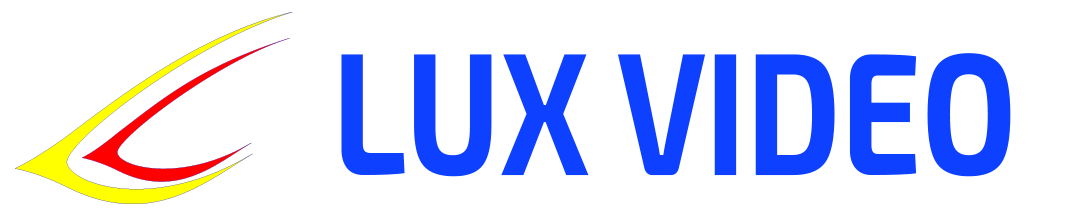Manual for a computer science teacher: 3rd grade, 1st quarter
Objective of the lessons : To consolidate basic skills in working with a computer, text and files, to deepen knowledge of text formatting, to teach the basics of working with tables and to develop logical thinking through interactive tasks and games.
Lesson plan
Lesson 1: Review of the basics of working with a computer and file system
Topic : Updating knowledge about files and folders
Objectives:
- Review the basic elements of working with a computer (files, folders, operating system).
- Teach children to create, move and delete files and folders.
Materials:
- Computers with an operating system installed.
- Demonstration files and folders for work.
Lesson plan:
- Introduction (5 minutes)
- Discuss how files are organized on a computer, what folders are and why they are needed.
- Practical demonstration (10 minutes)
- Show how to create folders, move and copy files.
- Practical part (20 minutes)
- Children create their own folders, copy files, move them, and delete unnecessary items.
- Conclusion (5 minutes)
- Discuss the importance of keeping files organized for quick access.
Lesson 2: Advanced Text Work
Topic : Creating short documents and formatting text
Objectives:
- Strengthen your typing skills.
- Learn to format text: change font, bold, italic, change text color.
Materials:
- A text editor (such as Word or Google Docs).
Lesson plan:
- Introduction (5 minutes)
- Discuss how formatting helps make text more understandable and expressive.
- Practical demonstration (10 minutes)
- Show basic text formatting elements: changing font size, highlighting, underlining, italics, bold.
- Practical part (20 minutes)
- Children create short documents (for example, about themselves or their hobbies) and apply different formatting elements to them.
- Conclusion (5 minutes)
- Discuss how and why formatting is used in texts (for example, in academic papers).
Lesson 3: Working with Tables – Entering Data
Topic : Basics of working with tables
Objectives:
- Teach children the basics of working with tables.
- Introduce the concept of a cell, row, column.
Materials:
- A spreadsheet program (such as Excel or Google Sheets).
Lesson plan:
- Introduction (5 minutes)
- Explain what a table is and what it is used for (making it easier to work with data).
- Practical demonstration (10 minutes)
- Show how to enter data into tables, navigate cells, and work with rows and columns.
- Practical part (20 minutes)
- Children create a simple chart, for example, with their daily schedule or a list of their favorite games.
- Conclusion (5 minutes)
- Discuss how tables can help organize information.
Lesson 4: Basics of Calculations in Spreadsheets
Topic : Simple calculations in tables
Objectives:
- Teach children to perform simple calculations (addition, subtraction) in tables.
- To consolidate the concept of formulas.
Materials:
- Spreadsheets (Excel or Google Sheets).
Lesson plan:
- Introduction (5 minutes)
- Explain that tables can not only store data, but also perform calculations.
- Practical demonstration (10 minutes)
- Show how to enter simple formulas to add and subtract data in cells.
- Practical part (20 minutes)
- Children create a table of numbers (for example, purchases at the store) and perform calculations.
- Conclusion (5 minutes)
- Discuss how calculations in tables make it easier to work with numbers.
Lesson 5: Interactive logic problems
Topic : Logical games for developing thinking
Objectives:
- To develop logical thinking in children through interactive tasks and games.
- Teach how to solve problems step by step, following sequences.
Materials:
- Computers with logic games installed (for example, puzzles or brain teasers).
Lesson plan:
- Introduction (5 minutes)
- Discuss the importance of logical thinking and how it helps in everyday life.
- Practical demonstration (10 minutes)
- Show an example of a logic problem or game.
- Practical part (20 minutes)
- Children play games, solve puzzles or work on interactive tasks that develop logic.
- Conclusion (5 minutes)
- Discuss how logic problems help to better understand sequences and cause-and-effect relationships.
Lesson 6: Solving interactive problems with programming elements
Topic : Logical problems with elements of algorithms
Objectives:
- Continue to develop logical thinking through interactive tasks with elements of programming.
- Introduce the concept of simple algorithms.
Materials:
- A program with elements of visual programming (for example, Scratch Junior or similar).
Lesson plan:
- Introduction (5 minutes)
- Explain what an algorithm is and how it helps solve problems step by step.
- Practical demonstration (10 minutes)
- Show how to create a simple algorithm (for example, to control a character in a game).
- Practical part (20 minutes)
- Children solve problems using simple algorithms, creating sequences of actions to achieve a goal.
- Conclusion (5 minutes)
- Discuss how algorithms help organize actions in life and in programming.
Lesson 7: Reinforcing table skills
Topic : Exercises on working with data and simple formulas
Objectives:
- To review and consolidate knowledge about entering data and performing simple calculations in tables.
Materials:
- Spreadsheets (Excel or Google Sheets).
Lesson plan:
- Introduction (5 minutes)
- Briefly review what tables are and how calculations are performed.
- Practical demonstration (10 minutes)
- Show additional examples of working with tables and formulas.
- Practical part (20 minutes)
- Children complete more complex tasks in tables, such as calculating the sum or difference of several rows of data.
- Conclusion (5 minutes)
- Discuss how using tables and formulas helps automate calculations.
Lesson 8: Summing up and checking knowledge
Topic : Final lesson on the topic of the quarter
Objectives:
- Test the acquired knowledge and skills on the topics of the quarter.
- To strengthen children’s confidence in their ability to work with texts, tables and logical problems.
Materials:
- Tests or practical tasks.
Lesson plan:
- Review of material (10 minutes)
- Brief overview of topics: working with text, tables, interactive tasks.
- Practical part (25 minutes)
- Conducting a test or assignment where children must demonstrate their knowledge of all the topics covered.
- Conclusion (5 minutes)
- Debriefing: Discussion of each child’s results and progress.