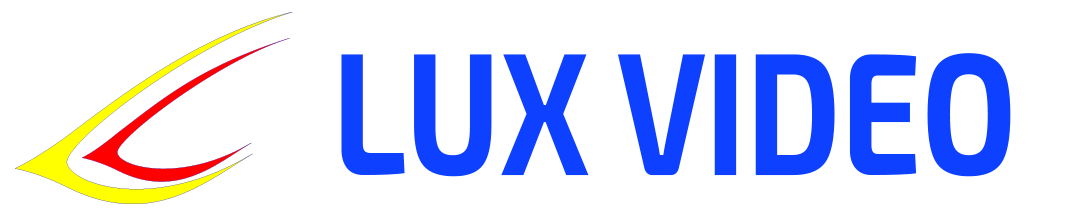A manual for a computer science teacher
5th grade, 4th quarter (7-8 lessons)
Topics :
- Preparing a mini-project: creating an interactive game, animation or multimedia project using programming.
- Working with data: introduction to databases, simple data searching and sorting operations, basics of working with tables in the context of databases.
- Strengthening cybersecurity: preventing Internet threats, phishing, using antivirus programs, safe behavior on social networks.
Lesson 1: Introduction to Project Work – Planning a Mini-Project
Objective:
To teach students to plan and develop a project (game, animation or multimedia project) using programming.
Lesson plan:
- Discussion of project work (10 min).
- What is a project? Why do you need a plan?
- Examples of projects: interactive games, animations, multimedia presentations.
- Project planning (15 min).
- Students choose a project type and discuss what exactly they want to create.
- Creating a project plan (20 min).
- Students make a plan: what steps need to be taken to create a project (developing a structure, describing functions and tasks).
- Summing up (5 min).
- Discussion: which tasks require more attention and time.
Homework:
Develop a detailed plan for your project and prepare sketches or examples.
Lesson 2: Programming a Mini-Project – Getting Started
Objective:
To teach students how to start a project using Scratch or Python.
Lesson plan:
- Review of programming basics (5 min).
- Discussion: conditions, loops, functions and variables.
- Getting started with a project (10 min).
- Students begin to create the basic framework of their program.
- Practical work (25 min).
- Students implement the first steps of the project: creating characters, preparing the basic logic of the program or game.
- Discussion of results (5 min).
- Questions: “What was difficult in implementing the first part of the project?”
Homework:
Continue developing the house project, bring it to the stage of the first working version.
Lesson 3: Programming a Mini-Project – Adding Interactivity
Objective:
To teach students how to add interactivity to a project.
Lesson plan:
- Introduction to interactivity (5 min).
- What are interactive elements? How to add interactivity to a project?
- Practical work (30 min).
- Students add interactive elements to the project: control of characters, reactions to user actions (keys, mouse).
- Discussion of the results of the work (10 min).
- Discussion: what worked and what needs improvement.
Homework:
Continue to refine the interactive elements in the project.
Lesson 4: Working with Data – Introduction to Databases
Objective:
To introduce students to databases and data searching and sorting operations.
Lesson plan:
- Discussion of databases (10 min).
- What is a database? Examples of databases (tables, lists).
- Basic operations with databases: adding, searching, sorting data.
- Practical work (25 min).
- Students work with simple databases (such as lists in spreadsheets): adding records, sorting data according to certain criteria.
- Discussion and summing up (10 min).
- Discussion: “How are databases used in real life?”
Homework:
Research what databases are used in everyday life (school magazines, stores).
Lesson 5: Working with Data – Using Tables in a Database Context
Objective:
To teach students to work with tables in the context of databases, and to sort and filter data.
Lesson plan:
- Discussion of working with tables (5 min).
- What are spreadsheets? How are spreadsheets and databases related?
- Practical work (30 min).
- Students complete tasks on working with tables: sorting data by columns, filtering records according to specified criteria.
- Discussion of the results of the work (10 min).
- Questions: “How does filtering help you find the information you need?”
Homework:
Create your own table with data and perform sorting and filtering.
Lesson 6: Reinforcing Cybersecurity – Internet Threats and Phishing
Objective:
To consolidate students’ knowledge of how to prevent Internet threats and phishing.
Lesson plan:
- Discussion of Internet threats (10 min).
- What are the Internet threats? What is phishing? How to protect yourself?
- Practical work (20 min).
- Analysis of examples of phishing letters and fraudulent sites. Students learn to distinguish fraud from real sites.
- Discussion of results (10 min).
- Discussion: How to prevent falling into phishing traps.
Homework:
Study examples of phishing attacks and prepare a list of rules on how to avoid them.
Lesson 7: Reinforcing Cybersecurity – Safe Behavior on Social Media
Objective:
To teach students safe behavior on social networks.
Lesson plan:
- Discussion of social networks (5 min).
- How to use social networks safely? What are the risks?
- Practical work (20 min).
- Students discuss what actions can be dangerous on social networks (disclosing personal information, communicating with strangers).
- Solving situations (10 min).
- Students explore real or simulated situations in which risks arise when using social media.
- Discussion of results (5 min).
- Discussion: “What is important to remember when using social networks?”
Homework:
Create rules for safe behavior on social networks and present them in class.
Lesson 8: Presentation of mini-projects
Objective:
To conclude the quarter with a presentation of mini-projects created by students.
Lesson plan:
- Preparing projects for presentation (10 min.).
- Students put the finishing touches on their projects.
- Presentation of mini-projects (30 min).
- Students take turns presenting their projects (games, animations or multimedia presentations) and explaining how they implemented the main functions.
- Discussion of results and reflection (10 min).
- Discussion: what worked and what could be improved.
Conclusion
The manual is designed for 7-8 lessons, during which students consolidate their programming skills, work with databases, and also repeat and deepen their knowledge of cybersecurity.