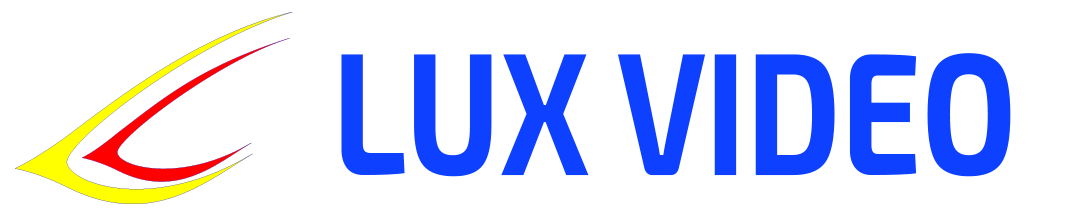Manual for a computer science teacher: 3rd grade, 2nd quarter
Objective of the lessons : To introduce children to the basics of algorithmic thinking through flowcharts and programming with loops and branching, and to teach them the basics of safe information search on the Internet.
Lesson plan
Lesson 1: Introduction to Flowcharts and Algorithms
Topic : Representation of logical operations in graphical form
Objectives:
- Teach children the basics of algorithms and flowcharts.
- Show how flowcharts can be used to represent logical operations and sequences of actions.
Materials:
- Presentation or paper flowchart templates (including shapes: start, process, condition, end).
Lesson plan:
- Introduction (5 minutes)
- Discuss what an algorithm is and how it helps solve problems.
- Introduce the concept of flowcharts.
- Practical demonstration (10 minutes)
- Show an example of a simple flow chart (e.g. how to make a sandwich: start – choose ingredients – check doneness – finish).
- Practical part (20 minutes)
- Children create their own simple flow charts on paper that describe simple actions (such as a morning routine).
- Conclusion (5 minutes)
- Discuss how flowcharts help organize activities and make problem solving easier.
Lesson 2: Creating Flowcharts for Programs
Topic : Building more complex flow charts
Objectives:
- Continue working with flowcharts, complicating them with conditions and branches.
- To prepare children for programming using blocks.
Materials:
- Paper templates flowcharts, tables for examples.
Lesson plan:
- Review of material (5 minutes)
- Briefly review the elements of flowcharts and their use.
- Practical demonstration (10 minutes)
- Create a flow chart with branching (for example, if a person is hungry, cook food; if not hungry, do something else).
- Practical part (20 minutes)
- Children work on creating their own flow charts with branches and conditions.
- Conclusion (5 minutes)
- Discuss how flowcharts help prepare logic for programming.
Lesson 3: Basics of Loops in Programming
Topic : Creating programs using loops
Objectives:
- Introduce the concept of a cycle and its use in programming.
- Teach children to build programs with repetitive actions.
Materials:
- Visual programming environment (e.g. Scratch).
Lesson plan:
- Introduction (5 minutes)
- Explain what a loop is and how to use it to automate repetitive tasks.
- Practical demonstration (10 minutes)
- Show a simple example of a program with a loop in Scratch (for example, moving a character in a circle).
- Practical part (20 minutes)
- Children create their own programs using loops (for example, a character repeats the same actions).
- Conclusion (5 minutes)
- Discuss how using loops makes programming tasks easier.
Lesson 4: Branching in Programming
Topic : Creating programs with conditions
Objectives:
- Introduce the concept of conditions and branching in programming.
- To teach children to build programs with a choice of actions depending on the conditions.
Materials:
- Visual programming environment (Scratch).
Lesson plan:
- Introduction (5 minutes)
- Explain what branching and conditions (if/else) are in programming.
- Practical demonstration (10 minutes)
- Show a simple example of a program with branching in Scratch (for example, if the character touches a wall – change direction).
- Practical part (20 minutes)
- Children create programs using conditions and branches (for example, a character performs actions depending on conditions).
- Conclusion (5 minutes)
- Discuss how conditions help create more complex programs with different outcomes.
Lesson 5: Combining Loops and Branching
Topic : Creating programs with loops and branching
Objectives:
- To consolidate skills in working with cycles and conditions in programming.
- To teach children to combine loops and conditions to create more complex programs.
Materials:
- Visual programming environment (Scratch).
Lesson plan:
- Review of material (5 minutes)
- Briefly review the concept of cycles and conditions.
- Practical demonstration (10 minutes)
- Show an example of a program that uses both a loop and branching (e.g. a character performs different actions in a loop depending on conditions).
- Practical part (20 minutes)
- Children create their own programs by combining loops and conditions to create more complex tasks (for example, creating a game with repeating and changing actions).
- Conclusion (5 minutes)
- Discuss how combining loops and conditions helps create flexible programs.
Lesson 6: Internet Basics
Topic : How to search for information on the Internet
Objectives:
- Teach children the basics of safe internet browsing.
- Explain the types of web resources and how to distinguish reliable sources from unreliable ones.
Materials:
- Computers with internet access.
Lesson plan:
- Introduction (5 minutes)
- Explain how searching for information on the Internet works and what search engines are.
- Practical demonstration (10 minutes)
- Show how to correctly formulate queries to search for information and how to choose a reliable source (for example, educational sites).
- Practical part (20 minutes)
- Children search for information on a pre-determined topic (for example, interesting facts about nature) and discuss the results of their search.
- Conclusion (5 minutes)
- Discuss why it is important to check sources of information and how to avoid misinformation.
Lesson 7: Basics of Safe Internet Searching
Topic : Protection from malicious content
Objectives:
- Teach children the rules of safe internet browsing.
- Tell you how to protect your data and avoid malicious sites.
Materials:
- Computers with internet access.
Lesson plan:
- Introduction (5 minutes)
- Discuss threats that may arise from improper use of the Internet (malware, phishing sites).
- Practical demonstration (10 minutes)
- Show how to recognize suspicious links and avoid malicious content.
- Practical part (20 minutes)
- Children complete a task: find safe sources of information and discuss why they are reliable.
- Conclusion (5 minutes)
- Discuss the basic rules of safe searching and protection from malicious sites.
Lesson 8: Final Lesson
Topic : Consolidation of knowledge on flowcharts, algorithms and safe work on the Internet
Objectives:
- Test your acquired knowledge on the following topics: flowcharts, algorithms, cycles and branches, safe internet search.
- To consolidate skills in creating simple programs and working with the Internet.
Materials:
- Tests or assignments on topics.
Lesson plan:
- Review of material (10 minutes)
- Brief overview of topics covered: flowcharts, algorithms, cycles, branches, safe search.
- Practical part (25 minutes)
- Conducting a test or assignment where children must demonstrate their knowledge and skills on all topics.
- Conclusion (5 minutes)
- Discussion of the results and achievements of each student, summing up the quarter.