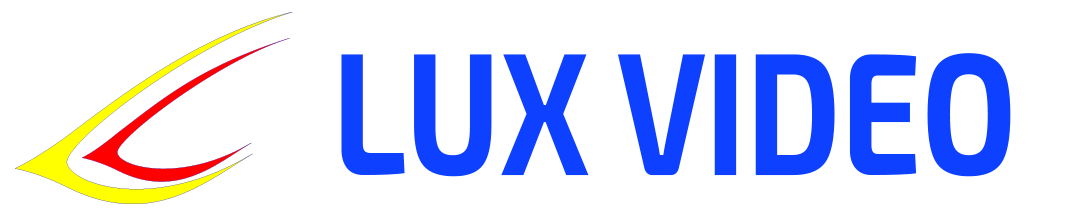Manual for a computer science teacher: 4th grade, 1st quarter
The goal of the course : To deepen children’s knowledge of working with the operating system, logical operations, algorithms, and also to develop skills in working with text, images and presentations.
Lesson plan
Lesson 1: Review of the basics of working with the operating system
Topic : Managing files and folders, working with different types of data (text, graphics, audio, video)
Objectives:
- Review the basics of working with the operating system.
- To consolidate skills in organizing and managing files and folders.
- Learn to work with different types of data.
Materials:
- Computers with access to an operating system and various types of files (text, graphic, audio and video files).
Lesson plan:
- Introduction (5 minutes): Discussion of what files and folders are and why it is important to organize them properly.
- Practical demonstration (10 minutes): Demonstration of working with different types of files (creation, moving, deletion).
- Practical task (25 minutes): Students create a folder structure, organize files of different types.
- Conclusion (5 minutes): Wrap up the lesson and discuss the importance of proper file management.
Lesson 2: Logic and Logical Operations
Topic : Working with logical operations (and/or/not)
Objectives:
- To introduce the logical operations “and”, “or”, “not”.
- Teach how to solve problems using these operations.
Materials:
- Presentation with examples of logical operations.
Lesson plan:
- Introduction (5 minutes): Explanation of the logical operations “and”, “or”, “not”.
- Examples on the board (10 minutes): Demonstration of simple logical operations through real-life examples.
- Practical task (25 minutes): Children solve problems based on logical operations.
- Conclusion (5 minutes): Discussion of where logical operations occur in everyday life.
Lesson 3: Building Flowcharts
Topic : Representation of algorithms through flowcharts
Objectives:
- To teach how to represent algorithms using flowcharts.
- Develop algorithmic thinking.
Materials:
- Paper and pencils or flowchart software (such as draw.io).
Lesson plan:
- Introduction (5 minutes): An explanation of what a flowchart is and how it helps visualize algorithms.
- Examples (10 minutes): Show simple flow charts (e.g. morning routine flow chart).
- Practical task (25 minutes): Students create flowcharts to solve a simple problem (for example, an algorithm for making a sandwich).
- Conclusion (5 minutes): Discussion of the created flowcharts.
Lesson 4: Working with text
Topic : Creating documents with text formatting
Objectives:
- To consolidate skills in working with text.
- Learn to format text (bold, italic, font, color) and format documents.
Materials:
- Computers with word processing programs (e.g. Microsoft Word, Google Docs).
Lesson plan:
- Introduction (5 minutes): An explanation of what text formatting is and why it is needed.
- Practical demonstration (10 minutes): Show how to change the font, style, and color of the text.
- Practical task (25 minutes): Students create and format a short text.
- Conclusion (5 minutes): Discussion of how formatting helps structure information.
Lesson 5: Adding Images to Text
Topic : Inserting and editing images in text documents
Objectives:
- Learn how to add images to text documents.
- Develop skills in working with text and images.
Materials:
- Computers with programs for working with text and images.
Lesson plan:
- Introduction (5 minutes): Discuss the importance of visual elements in text documents.
- Hands-on demo (10 minutes): Demonstrates how to add and customize images in a document.
- Practical task (25 minutes): Students create a text document and add images.
- Conclusion (5 minutes): Summarizing the work with images.
Lesson 6: Presentation Basics
Topic : Creating presentations with text and images
Objectives:
- To introduce children to the basics of working with presentations.
- Learn how to add text and images to slides.
Materials:
- Computers with presentation software (PowerPoint, Google Slides).
Lesson plan:
- Introduction (5 minutes): Discussion of why presentations are needed and how they help convey information.
- Hands-on demo (10 minutes): Demonstrating how to create a simple slide with text and images.
- Practical task (25 minutes): Students create their first slides with text and images.
- Conclusion (5 minutes): Discussion of how presentations help visualize information.
Lesson 7: Creating Presentations with Animation
Topic : Adding animation to presentations
Objectives:
- Learn how to add animation effects to slides.
- Make presentations more dynamic and interesting.
Materials:
- Computers with presentation software.
Lesson plan:
- Introduction (5 minutes): Discussion of the role of animation in presentations.
- Hands-on demo (10 minutes): Shows how to add animation to text and images.
- Practical task (25 minutes): Students create slides with animation.
- Conclusion (5 minutes): Summing up.
Lesson 8: Final Project
Topic : Creating a presentation on a selected topic
Objectives:
- To consolidate all the materials studied.
- Prepare a presentation on a free topic using text, images and animation.
Materials:
- Computers with presentation software.
Lesson plan:
- Introduction (5 minutes): Discussion of the criteria for a successful presentation.
- Project Work (30 minutes): Students create their final presentation.
- Presentation of Works (10 minutes): Students present their work and discuss it.
- Conclusion (5 minutes): Summarizing the quarter, assessing progress.